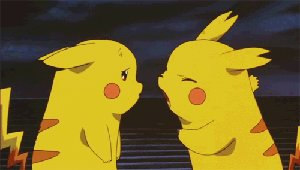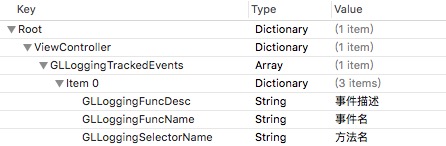使用AOP实现iOS应用内的埋点计数
制作了示例工程放到了 GitHub 上 AppFuncUsageCountingDemo
目前做的项目中,需要使用友盟统计来做埋点,统计 app 内功能的使用次数,友盟 SDK 中是 [MobClick event:xx]; 这种令人蛋疼的代码来埋点。
不需要动脑子的方式就是在每个需要埋点的地方,写一遍这个代码。
这种方式虽然省脑子,但是既耗时间,也不便于后期维护。
因为对 AOP 有一定的了解,所以笔者就查阅相关资料,想通过 AOP 来实现只在一个地方写一遍[MobClick event:xx];就能达到挂钩的埋点方法。
在阅读了 Method Swizzling和AOP(面向切面编程)实践 这篇文章后,感觉到这正是我想要的方式,遂下载了该作者提供的Demo代码,并对其做了修改。
AOP的框架使用的是 Aspects,使用 plist 记录需要挂钩的 视图控制器名,事件说明,事件名,方法名 。
Aspects
Aspects 是 iOS 平台一个轻量级的面向切面编程 (AOP) 框架,只包括两个方法:一个类方法,一个实例方法。
+ (id<AspectToken>)aspect_hookSelector:(SEL)selector
withOptions:(AspectOptions)options
usingBlock:(id)block
error:(NSError **)error;
- (id<AspectToken>)aspect_hookSelector:(SEL)selector
withOptions:(AspectOptions)options
usingBlock:(id)block
error:(NSError **)error;
函数使用方式简单易懂,挂钩的方式为三种:
typedef NS_OPTIONS(NSUInteger, AspectOptions) {
AspectPositionAfter = 0, /// 在原始方法后调用(默认)
AspectPositionInstead = 1, /// 替换原始方法
AspectPositionBefore = 2, /// 在原始方法前调用
AspectOptionAutomaticRemoval = 1 << 3 /// 在执行1次后自动移除
};
看一段代码:
[UIViewController aspect_hookSelector:@selector(viewWillAppear:) withOptions:AspectPositionAfter usingBlock:^(id<AspectInfo> aspectInfo, BOOL animated) {
NSLog(@"View Controller %@ will appear animated: %tu", aspectInfo.instance, animated);
} error:NULL];
应该很容易能看出这段代码是对 UIViewController 的 viewWillAppear: 进行挂钩,在原始方法执行完成后,打印字符串。
plist记录需要挂钩的功能对应的 VC 和 Function
结构为 Dictionary -> Array -> Dictionary
首先是对应视图控制器的名字 如图中的 ViewController
GLLoggingTrackedEvents 为固定的字段名,内容为 Array
Array 中包含多个 Dictionary, Dictionary 中的字段名如下:
- GLLoggingFuncDesc 是事件描述
- GLLoggingFuncName 是事件名
- GLLoggingSelectorName 是方法名
注意: 挂钩使用的是 SEL,所以如果方法是需要传入参数的,方法名末尾需要增加":"
挂钩的函数如下(在 AppDelegate 的 - (BOOL)application:(UIApplication *)application didFinishLaunchingWithOptions:(NSDictionary *)launchOptions 调用):
+ (void)setupWithConfiguration{
NSDictionary *configs = [self dictionaryFromUserStatisticsConfigPlist];
for (NSString *className in configs) {
Class clazz = NSClassFromString(className);
NSDictionary *config = configs[className];
if (config[GLLoggingTrackedEvents]) {
for (NSDictionary *event in config[GLLoggingTrackedEvents]) {
SEL selector = NSSelectorFromString(event[GLLoggingSelectorName]);
[clazz aspect_hookSelector:selector
withOptions:AspectPositionAfter
usingBlock:^(id<AspectInfo> aspectInfo) {
[MobClick event:event[GLLoggingFuncName]];
} error:NULL];
}
}
}
}
+ (NSDictionary *)dictionaryFromUserStatisticsConfigPlist
{
NSString *filePath = [[NSBundle mainBundle] pathForResource:@"Logging" ofType:@"plist"];
NSDictionary *dic = [NSDictionary dictionaryWithContentsOfFile:filePath];
return dic;
}
注:
- 这种方式也适用于其他统计 SDK 需要运行单行函数进行计数的情况。
- 这种方法需要维护一个 plist,并且要将埋点的功能单独写作函数,仍有不方便的地方,目前未想到更好的方法。
- 笔者没有对这种方式的性能进行严谨的测试,笔者开发的 APP 中计数了30+,没有影响到应用启动的速度。